
You might or might not have seen the news about Google changing the algorithm to add mobile friendliness to the mix.
Some won’t care, but for most of us, where we land in the search rankings tends to make a difference in how many visitors the great Google sends along to us through natural search terms.
Search terms are what people use to find content they want to read. If those words come up in a post, then you can easily find yourself on page 1 of Google for those particular words, but the new changes coming into force this week means that if your website isn’t already mobile friendly, ie, if it doesn’t read well on mobile devices, then you could find your website suddenly plummeting down the search engine rankings pages.
Most of us bloggers already know that Google Page Rank will never be updated again (unless Google has a change of heart) so making sure your content is mobile ready is pretty important nowadays. None of us want to be sent into obscurity for the lack of responsive pages.
Is Your Website Mobile Friendly?
You can find out if your website is Google friendly by checking this link to the Google Mobile Friendly Test. This is what you want to see, with the text showing that your site is awesome for being mobile friendly.

Being mobile friendly is more important than simply the Google recommendations, it’s a way that very large proportions of people now access online content. You want to make sure they can access yours properly, which includes being able to read the size of text on their screens.
It’s a good idea to check yourself. A quick look on your Apple iPhone, iPad, or Android Samsung Galaxy, Note, or whatever phone you do have, might give you a good idea of what other people find if they’re taken to your website by a search engine.
Look carefully for whether your text is readable or not and if your website resizes with the different sizes of gadgets that people use.
How Many People Read Your Website Using Google Analytics
If you use Google Analytics, you can go to your dashboard to find out just how many people access your content using mobile devices. It’s worth looking at. The simply truth is that from today, if your site doesn’t have mobile optimization, then you’ll lose readers and page views.
You’ll get an idea there about how many people read your website by using mobile devices, but it is worth remembering that if your reader count is low for mobile devices, it could simply be because your website isn’t actually mobile responsive yet and you’re losing potential readers.
Make Website Responsive Suggestions
- On WordPress, it’s easy if you don’t have a mobile responsive theme already. You can use the Jetpack plugin and activate mobile responsive in the options. This option is quick, but you will have the same styling and format as every other blog or website out there that uses this option to go mobile friendly. It’s not the best idea for being an individual in a crowded webspace, but it does work instantly.
- Choose a theme that is already mobile responsive.
- Create a mobile specific website for your website.
- Have a developer create a responsive theme for you.
Gary Schwartz says that as our pages go mobile friendly, they’ll be recognised by Google when they pick up on it, so if you’re struggling to find a way round it, going page by page is an option.
The easiest way is to use your blog platform options if you’re desperate, but in reality, the best way to have your own individual styling on mobile pages is to have a theme that is already mobile optimized.
Good luck and I hope you’re all mobile friendly going forward.




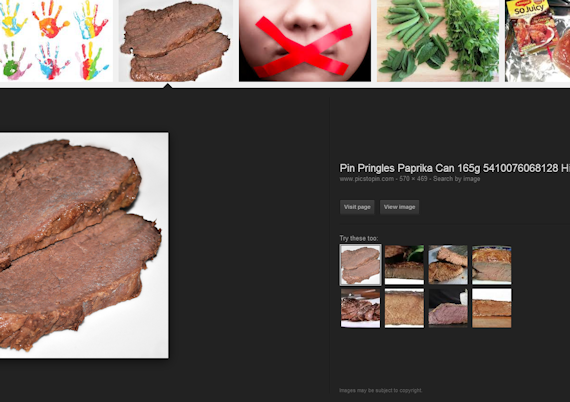


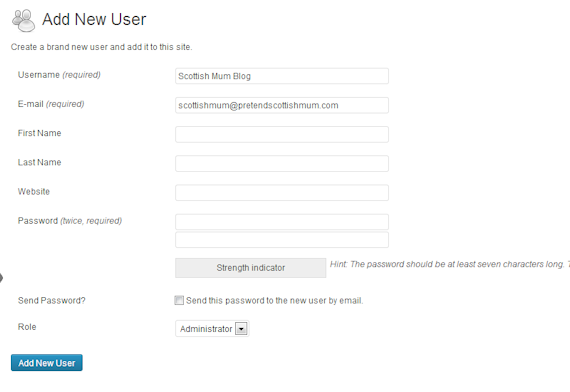



I just googled this saying and this thread came up I'm neither Scottish or a mum, I'm a Geordie and…
As an 88 year old American, after reading the article(s) and all of the comments, I say "nothing is now…
Been stretching for this song nobody I know knows it I sing it every year my gran use to sing…