It’s interesting that Antivirus company BullGuard had added a Protection Product that not only covers devices, but also covers the people as well. It seems to be a shift over just protecting what we use to get online and moving to also helping keep us safe with our whole persona online.
http://www.youtube.com/watch?v=2fCM9vkjskY&feature=youtu.be
The video explains that to help protect our identities, the service also checks the “dark web” to see if our personal information, credit cards, driving licenses, login details and much more have been shared. If BullGuard finds our information being shared, they let us know by e-mail and we can log onto the dashboard at any time to see the status.
BullGuard says that one in five parents are shocked by content on their children’s email, text or Facebook account. I know I was in the realms of traumatised when I first began to be aware. I’ve learned there is no point thinking my kids wouldn’t do or say things I’d not like them to, but it isn’t just about what our kids say, but also about what other people say or do to them.
What Do I Think?
The Facebook issue is a huge one in our family and with the profiles of children now being public instead of being allowed to be hidden, this software appeals to me greatly. I’m glad I agreed to try it as Facebook worries me a lot.
Inside the box, there is an instruction card which holds the license key number on it and a pen. Following the instructions seemed to go fine until I hit the stage where it said to refresh to show the Identity Protection and Social Media Protection tabs. I did that and it told me my licence key had already been activated and I couldn’t see the tabs. It was simply a case of going to “my account” to see my options so it wasn’t a big deal, but it might happen to others as well.
Social Media Protection
To use this, we enter the kids names and birth dates and we can either send our children an e-mail for them to install it themselves, or if we have their account details and passwords, we can add the code manually. It sends an e-mail to them to get their account linked up. I did hit a problem though. When I added the application to their accounts, it first showed up as an error and I had to contact BullGuard to sort it out, which was quickly done.
It flags up:
- Links to malicious websites.
- Inappropriate content.
- Posts, photos and private messages with violent or offensive content.
- Suspicious friends.
- Possible bullies or predators.
I quickly noticed that the suspicious friends includes people who request access who have a significant age difference being flagged up quickly. A malicious link was flagged up within the first hour of being live and I could see the chain of interactions that were good to talk to my boys about.
Seeing a malicious link flagged up allowed me to have a conversation with my eldest about not clicking it and seeing if the friend who posted it was actually someone he should be friends with. It’s not too intrusive, with only a small icon in the application section of their Facebook and they can also see what has been flagged up for themselves too.
I’d have to say that I like the Protection Suite and it saves me having to keep checking their profiles or logging into their accounts.
What does BullGuard say?
TOP 10 WAYS THAT PARENTS SNOOP
1. Reading messages on social networking sites
2. Checking their internet history
3. Reading their text messages
4. Monitoring their list of friends on social networking sites
5. Checking their pictures on social networking sites
6. Reading their emails
7. Checking their call list
8. Finding out their passwords
9. Asking teachers to keep an eye on their internet use
10. Getting a sibling to help to snoop
London, 24th October 2013:
One in five parents have been ‘shocked’ by content they have discovered on their children’s email, text or Facebook account, a study by internet and mobile security firm BullGuard has revealed.
- The alarmingly high figure emerged amid a study of 2,000 parents of kids aged 10-17, which showed 61 per cent regularly snoop on their kids.
- It also emerged that one in five mums and dads are convinced their offspring lie about their age to gain access to social networking sites.
- More than one in ten parents have had to deal with their child being bullied online and a whopping 17 per cent have had to intervene after their child was threatened.
- What’s more concerning is that 23 per cent of parents said their child didn’t know the perpetrator.
- It’s no wonder then that one in four parents have confessed their snooping to their children because they were so concerned about what they found.
- The worrying stats also revealed the average child doesn’t actually know 40 per cent of the people they are friends with on Facebook.
- Alex Balan, Head of Product Management at BullGuard said: ”Parents do face a real moral dilemma as to whether they should check what their children are doing online. It’s understandable to want to keep tabs on the sites that they are visiting but whether to read private emails, texts and messages poses a real quandary for parents. Whilst you want to look out for your child and ensure they are safe you also want them to be technologically savvy and have their own independence.’’
- The study also found around 38 per cent of parents believe they would lose their child’s trust completely if they confessed to snooping.
- A more discreet 37 per cent had brought up the issues they were concerned about but hadn’t let on they had seen private content on their child’s computer or phone.
- Researchers also found 30 per cent of concerned parents admit that although they were aware they were invading their child’s privacy they felt it was necessary in order to keep tabs on who they were talking to online.
- Reading emails, texts and messages were the most popular way for parents to spy on their kids as well as checking recent call lists and monitoring their internet browsing history.
- But nearly a third were wracked with guilt after hacking into their child’s email or Facebook account.
- Of the parents who took part, one in ten said they knew the passwords to their kids’ smartphone or computer despite their son or daughter trying to keep it private.
- And 34 per cent of parents of kids aged 10-17 said they have no idea what the passwords are to their kids’ gadgets.
- The main areas of concerns for parents were who their kids were talking to online, how much time they spend on the internet and the type of sites they are visiting.
- Half of parents said their biggest concerns when it came to social networking sites were that their children could be talking to complete strangers.
- In fact 16 per cent said their offspring had signed up to social networking sites behind their back, despite the fact they knew their parents would object.
- And 40 per cent fretted that Facebook and Twitter distracted their kids from school work.
- Posting suggestive pictures, declaring the family is on holiday and leaving the house empty and coming across as boastful were other concerns for parents.
- One in five parents said their kids weren’t aware of ‘stranger danger’ whilst online but 30 per cent of parents admitted they had no idea how to safeguard their kids by keeping their gadgets safe.
Alex Balan, Head of Product Management at BullGuard added: ”It’s a minefield for parents, whilst you want your children to have freedom and make friends you want to ensure they are safe when they are online. And this is where BullGuard Identity Protection can help. It’s hard enough watching your children 24/7 in the real world, but keeping tabs on their movements online is the real challenge. BullGuard’s Identity Protection offers Facebook protection for parents concerned about what their children are being exposed to such as cyber bullying, social predators or inappropriate content. It provides unobtrusive parental controls that permit parents to keep a discreet eye on their kid’s Facebook activities, so they can go back to just worrying about them in the real world.”
Giveaway
The Protection Suite is £34.95, and I have 5 codes to access it as a giveaway. I also have a 25% discount link for those who don’t win or can’t wait and would like to buy it anyway.
a Rafflecopter giveaway
The winner will be drawn by random generator on the 21st December 2013. The competition closes at midnight on the 20th December 2013.
The Rules
- Open to UK Mainland Entrants only.
- 5 Winners will each win 1 Year of Identity Protection from Bullguard.
- The prize will be sent to you via code in an e-mail for online access. It will not come boxed.
- Winners will be notified within 3 days of giveaway end. If the winner does not respond within 7 days, new winner will be drawn.
- The winners will be chosen by Rafflecopter random generator.
- Bullguard and the Scottish Mum Blog reserves the right to amend, add or withdraw this giveaway at any time.
- Each entry method entitles you to one entry into the draw.
- You may tweet daily. Each tweet counts as a rafflecopter entry, only if you enter it into the rafflecopter widget daily.
- The prize will be for five people to receive one Bullguard code for Identity Protection.










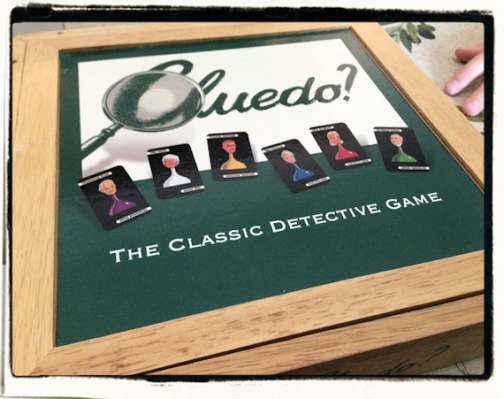

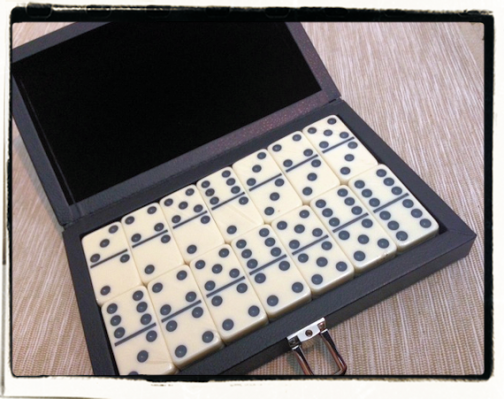
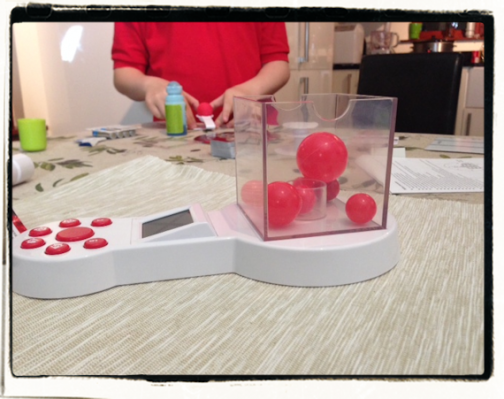
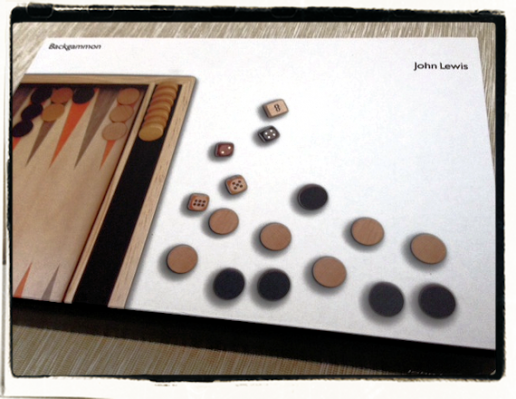

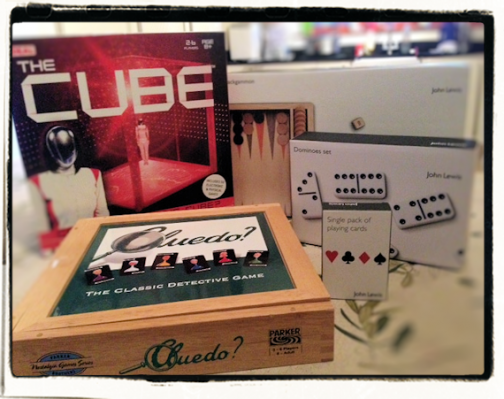

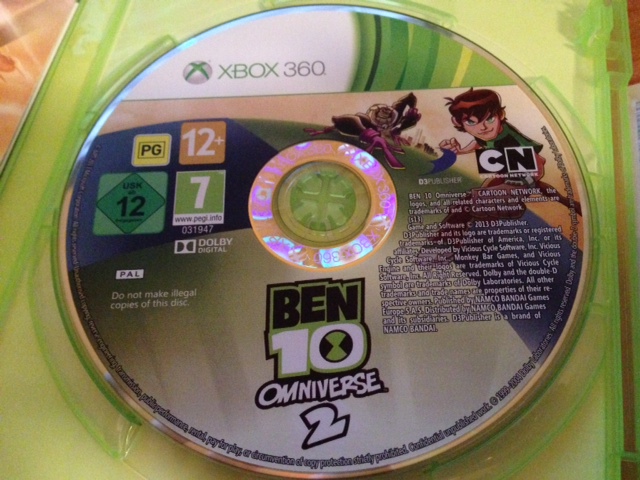





















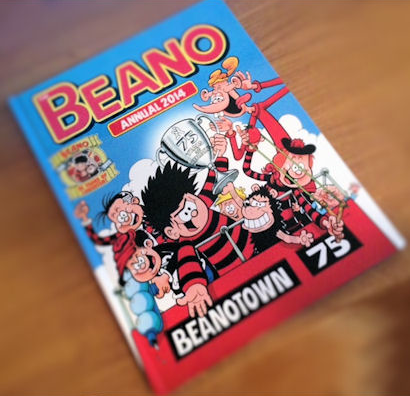
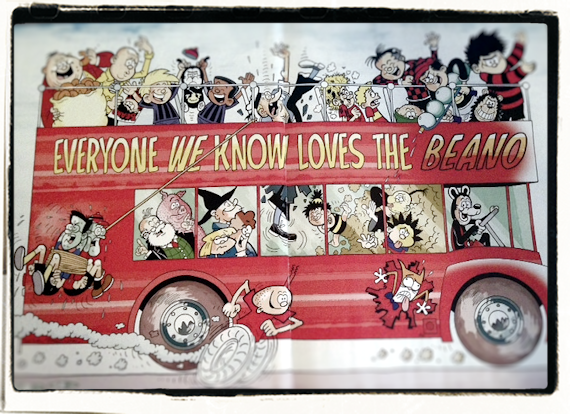





I just googled this saying and this thread came up I'm neither Scottish or a mum, I'm a Geordie and…
As an 88 year old American, after reading the article(s) and all of the comments, I say "nothing is now…
Been stretching for this song nobody I know knows it I sing it every year my gran use to sing…