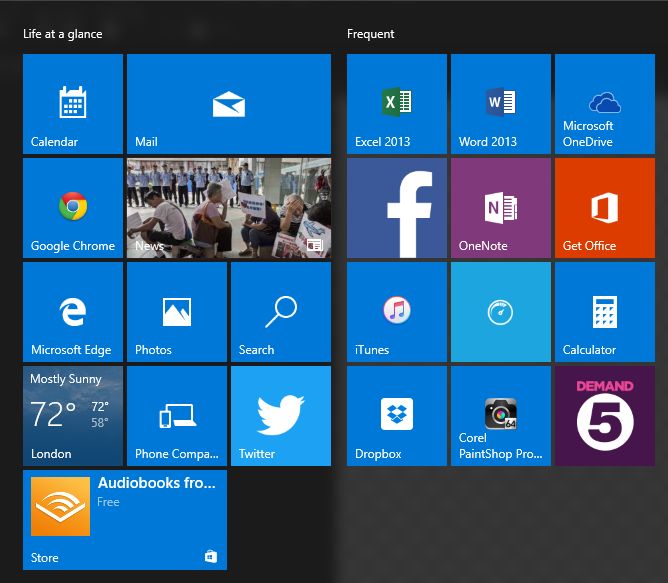
If you’ve downloaded Windows 10, and are loving it, congratulations. 
I, on the other hand, really do like it, but I found a problem. After installing it, my machine seemed to be working constantly, and my processor sat at 98% most of the time, with only one program open. It meant I could hardly do anything without the machine freezing for a minute or two.
I could do very little, as I had no ram left on my slightly ageing PC.
So I did what we all do when our computers temporarily freeze up. I went looking for what I could find.
Potential For Peer to Peer Updates
Windows 10 will do mandatory updates, but the really tricky part of this, is that not only can Microsoft then use your download to update the other machines in your network, it could use your broadband to deliver updates to other PC users, wherever they may be, by using a form of peer-to-peer distribution.
I don’t know about anyone else, but our broadband is pretty rubbish as it is. The potential to lose some, so that someone else can download their updates, fills me with dread……. There isn’t enough information to say how they will use it, but the wording on the image below is pretty telling. Make your own decision.
For those of you with superfast broadband, I have no doubt this is a great idea if you don’t mind sharing, but as someone who is stuck on ASDL, for what seems to be eternity, with no option of going faster, finding ways to get my machine nippier is definitely a priority. On the plus side, Microsoft’s servers would get a break from the pressure of downloading.
I have horrific memories of the old fashioned peer-to-peer stuff of a few years ago, so this did not fill me with joy.
Thankfully, we can actually stop this happening.

Turn It Off
It’s on by default when you download and install Windows 10.
- Start
- Settings
- Update & Security
- Windows Update
- Advanced Options
- Choose How Updates Are Delivered
- Either: Choose PCs on my local network OR Click Off to switch off the sharing option completely.
I do have to say though, I am loving the new Start Menu and the options for apps.
And to the potential person/people who I may have downloaded Windows 10 from today, whoever you are, thank you for sharing.


RT @Scottish_Mum: Is Your Windows 10 Machine Updating Someone Else’s Computer? http://t.co/QlNPUxNHxU
Is Your Windows 10 Machine Updating Someone Else’s Computer? http://t.co/QlNPUxNHxU
Is your Windows 10 machine, updating someone else’s computer? http://t.co/aMtAAlhDcn Learn how to turn peer to peer sharing off..