Hotlinks are where other websites link directly to your image so that it shows up on their website. It’s bandwidth theft as they use a part of your webspace to show the image on their website and could also have copyright issues. I’ve written about using images on blogs before so I am not going to go into that again, but you can read it here if you like.
Hotlinks can be malicious. I found one that said “Here They Are My Frightful Kids.” about an image with my three kids in halloween masks. It seems to have come from China so I am not keen to upset them and have just deleted the picture from my blog altogether.
Another hotlinked image was one I bought, and was linked to a s_e_x site, but showed up as a catering site. It refreshed to a s_e_x site when I checked the visit link option, which worried me a fair bit. I’ve deleted that one too.
I could have chosen to change the image to one that said “this image was stolen,” but I’m not keen to deal with those types of websites. I may very well have replaced the image with another one if it was to another blogger who didn’t remove it when I asked them to. If you’re wondering why the _ in the s_e_x word, it’s to stop it being flagged up in Google as a search term 🙂
How to find hotlinks to your website.
Google Image Search is here: http://images.google.com/imghp?hl=en
The magic term to search on is: inurl:scottishmum.com -site:scottishmum.com
Click the magnifying glass to search for images hotlinked to your blog. (Change the site title to yours obviously) Good luck and I hope none of you find any like mine.
You may have to click the image to open it so that you can click “Visit Page” to see where it really goes. ps, you may wish to install McAfee SiteAdvisor in your browser so that it can warn you if it is a risky website that you might end up going to.


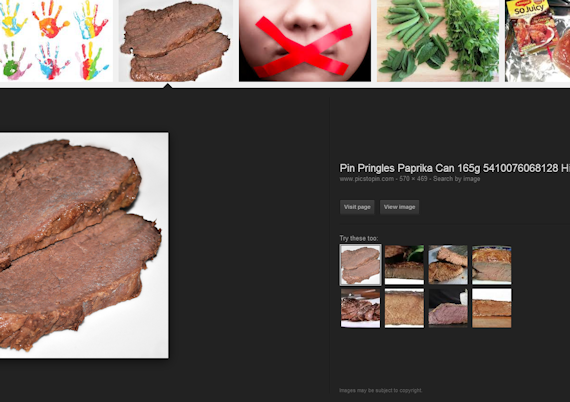
I just googled this saying and this thread came up I'm neither Scottish or a mum, I'm a Geordie and…
As an 88 year old American, after reading the article(s) and all of the comments, I say "nothing is now…
Been stretching for this song nobody I know knows it I sing it every year my gran use to sing…