With the possibility of losing my whole blog when I updated a plugin earlier this week, I had to make some emergency plans for backing up my whole website and not just my database which is all that my host will allow me to easily back up. Looking for how to back up a WordPress installation was not as easy as I had thought, but I did just stick to one of the first things that I had found.
I can use some html, and with the database backed up, it would only take a few hours to get everything up and working again, but I decided that I didn’t want to have to spend that much time at some point in the future to fix my beloved blog.
I can’t tell you all enough how important it is to back up your blog. I lost a lot of work when my first blog went by the way of bloggie heaven by not backing up properly when I moved from wordpress.com to wordpress.org.
Today, I spent quite a while working through what could work and what might to back up the whole website. Yes, my posts, and comments are saved in my database, but what about the theme, plugins and settings??
This back up is for self hosted blogs in WordPress.org. I believe that there is an easy internal back up feature for wordpress.com.
What we have to do is back up BOTH the database (posts, pages, comments and users) AND the Files from your File Manager which includes all your pictures and other files.
How to Back up WordPress.org
To backup the database, there are several ways it can be done, but I will just tell you about 2 ways here.
Database Backup 1
Simply go to your WordPress admin panel, and click on Tools and Export. From there, it will download a word file to your computer and save it in a named folder. If you ever need to upload it to your WordPress account if disaster falls, then you have one backup ready to go.
Database Backup 2
Your hosting control panel will provide a way to back up your database. I use two hosts, and on one, I can back up my database and website in one fell swoop and then download it to my computer. Sadly, on Godaddy, I can only backup the database, but considering the database is where most of the work is kept, then it is a pretty important thing to do.
Backing up from your hosts control panel can be tricky as they are all different. Your hosting provider gives you a control panel, most likely it will be cpanel, but I managed to find myself on GoDaddy for one blog which doesn’t allow me to back up my files, but I can back up my database by selecting my hosting account and choosing to manage my account, database and mysql – and click the pencil to back up the database. When it is clicked, a message pops up to tell you that it may take up to 2 hours to backup your database and overwrite your current database. I would say it is probably good to have 2 database backups at any one time – just in case.
Get the tools for the job for backing up your files.
Plugins, plugins, plugins – oh yes, did I say plugins. I like to keep my plugin list small(ish), but there are times that an extra plugin or two are pretty necessary for the health of your blog (not to mention your heart). If you are lucky enough to have a web host that backs up your files, or allows you to download them as zip files, congratulate yourself on choosing wisely. The rest of us have to search out a solution that fits nicely with what we need to do.
If your own host doesn’t have the facility to back up your database for you (and most do if you look under database management in the file manager of your control panel) – then you need to look at a plugin that will back up your database easily and send you the result for you to keep for the future.
Any database plugin is going to be a life saver in the event of a blog disaster, so it’s not the end of the world if you do this and don’t go any further – you’ll just lose your plugins, your settings and contents of widgets / image folders etc and have to upload them all again.
There are lots of plugins that you can use to back up your files, but whether they are all perfect and useable is debatable. Doing it the easy way is what is important and I would recommend that you keep all your images on a disk at worst and look through the plugins to see what could work for you to make your life easier.
I chose to try the “Online Backup for WordPress” to try and I had a look at how it works. The screenshot shows that it can back up the files and the database. I have not had the need to reload the files so I am not sure if it would work as well as it should, but there are certainly many other plugins out there that can be used to help safeguard your work. I liked the fact that I could send my backup to email with this plugin, but I was soon disappointed as the size of the backup meant that it couldn’t be converted to email and sent. It was simply too large a file for the spare php that I had available in my hosting account.
I then tried backing up via the download to computer choice which was much more successful.
The zip file that downloaded was easy enough to do and it took up much less space than the email version that it tried to convert. It did come up with one error. My backup file came up at 210 MG and of course, I can’t upload it to see if it works the other way round as it is for emergency only, but at least I have my database backed up in three different ways so the worst that can happen is that I have to upload my photo file and reset my theme options
Look at all the plugins and make all your own decisions on which version you want to use. I am not going endorse any one plugin as I cannot know how you would use the information, or whether your server would be capable of completing the actions. If you value your blog or your website, make sure you spend some time on it before problems hit your server.
I also have a copy of all my files in a folder that I have added to my control panel and named as a backup. Even if my server goes down, the full website with files will be stored in the backup from a date that it all worked properly and if needs must, I could back up from there.
I am planning to keep a file on my laptop for safe keeping. Then, I may just get paranoid and also save them to a spare disk, but then again, maybe that is just going too far.
The next time I decide to go for hosting, I will make sure that the host does full website backups as well as just the database.
Have you backed up your blog / website ?? Leave a comment, and if you have any better suggestions, please feel free to leave a comment and let us all know about it.

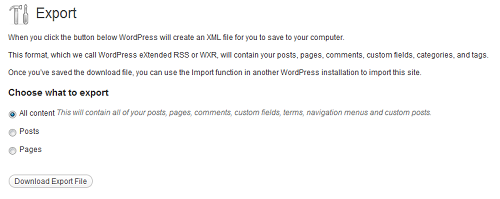
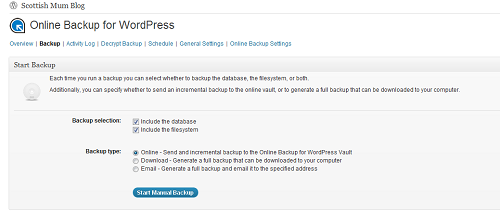
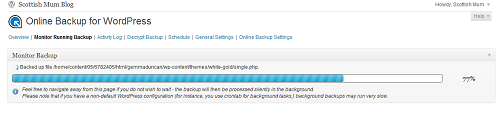
I just googled this saying and this thread came up I'm neither Scottish or a mum, I'm a Geordie and…
As an 88 year old American, after reading the article(s) and all of the comments, I say "nothing is now…
Been stretching for this song nobody I know knows it I sing it every year my gran use to sing…