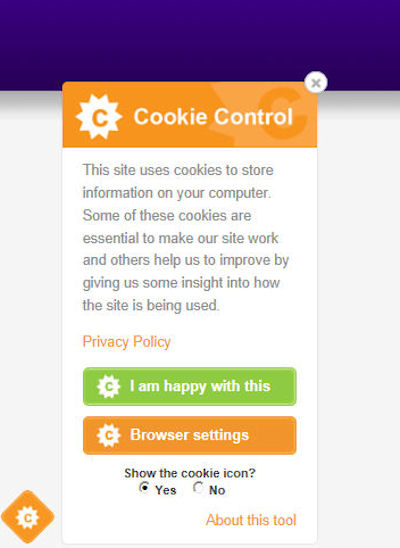
If all you know about cookies is vanilla cream, chocolate chip or maple syrup, you may be in trouble if you have a website or blog.
The Guardian asks the question. “How will the new law on cookies affect internet browsing?” I think it’s a topic we need to make ourselves aware of.
Cookies surround us whether we like it or not in our everyday Internet life. I can bet that any one of us would come up with a sizable number of cookies if we were to check our Temporary Browsing folders. The most annoying ones are those that seem to persistently refuse to leave our expensive gadgetry, no matter how often we delete them.
Webmasters tend to like cookies. From putting one on our computer, they can check what we visit, and get information that we really don’t want just anyone to know about. Think of the information that someone could have access to if they knew EVERY website and page that you EVER visited. How targeted could the adverts and information be that show up as you browse the Internet?
I don’t mind saying that I regularly get freaked out with a capital F when I visit somewhere and get pop up adverts for Aberdeen and shoes I looked at the week before. I won’t be sad to see the back of some cookies, and I’ll delete all affiliates from my websites. Deleting affiliates and adding a direct link instead, means I stop any potential third-party cookies being put on my readers computers.
As Internet users, we could set our computers to not accept cookies, but then we’d lose the benefit of the cookies we want to keep. We all like to keep some logins recognised, or even the items we put into online shopping baskets. Ok, they might not know it’s ME, but I like to know when a cookie is being put on my machine. I am in favour of the change of legislation to make the use of cookies more clear, but how to get it to work on small websites is another matter.
What is happening with cookies and why?
Last year, legislation was passed that means we have to adhere to the new cookie laws. The UK was given a year of grace to get it’s websites to comply. On the 26th May 2012 our year is up, and every website will have to inform its visitors that they use cookies. Every visitor must be asked to consent to their use.
When you think about it, this could actually be quite challenging for small websites and bloggers, as I would guess that most webmasters have absolutely no idea if their sites use cookies or not. A cookie testing tool is probably a good idea for all of us.
I’ve found a test tool at Attacat, which could help small website owners find out which cookies their websites are putting onto their visitor computers. I am not endorsing the website, so you use it at your own risk. Although it worked fine for me, it may not work the same way for you. Make your own decision as to whether you should download it or not.
Websites and blogging software by default tends to set cookies for logins and stats. Find out which ones your site is using, and if you come across any really fabulous tools that don’t cost a fortune to do it, let us know so that we can pass them on to webmasters with small budgets.
Aboutcookies.org gives an overview of what is needed, but I think many are going to struggle. Given that the possibility of a fine is up to £500,000.00 for websites that don’t comply, I don’t think we can sit on our laurels and hope it goes away, even if we do get a warning first.
How can we ask users for consent?
At first glance this fills me with fears of dread. I am not looking forward to the possibility of instant pop ups when we visit every site asking for us to agree to the terms and conditions of cookies. It could also mean that our current privacy policies need an overhaul to ensure we are legally compliant, but will that be enough?
Websites will need to let their visitors know why they want the information and explain which parts of the website use them, and why. As bloggers, our use of cookies is minimal as we don’t tend to use that method of gaining advertising revenue, but as small websites, the potential is there to cause us problems. Informed consent technically means tick a box to agree consent.
What are the big websites doing?
The Guardian explained that some sites are indeed using the nightmare scenario of tick box on entry to a site to agree to cookies. It may well cut the numbers of users accepting tracking, but I’d be irritated at a website asking me to tick a box when I don’t yet trust them. I would be likely to just click away from their site. New blogs, websites and businesses would struggle with this approach I suspect, but the big ones can afford to ride the wave.
The Information Commissioner’s Office is the UK’s independent authority set up to uphold information rights in the public interest, promoting openness by public bodies and data privacy for people. They’ve chosen to deal with it by adding the box at the top of their page, but again is assuming that everyone with a website has the ability and knowledge to make this happen.

BT has put a notice on the bottom right of their website. It takes the opposite view. If you haven’t clicked it, you are agreeing to cookies. I’m not sure that’s what the legislation is asking for, as it’s quite clear that people have to give informed consent.
With the BT approach, it looks like the box could easily be missed and cookies still downloaded without people agreeing. I’m not completely comfortable with that. I don’t have £500,000 I could risk by trying that approach out. I hope their method proves sound as it’s the way I’d like to go when I know that there is no risk involved in it.

What about small websites and blogs?
Many don’t seem to have done anything yet, and are possibly waiting to see how everyone else is going to do it.
We are NOT exempt. Although the directive could be implemented differently in our Country, in reality, we still have to get informed consent. We really are all going to have to make some effort to find out if our websites are storing cookies.
I’d say this could also have some impact on affiliate campaigns, PPC and our stats and analytics packages. The Directive does give some leeway to have cookies ie for logging in and shopping cart and deems those necessary.
Our advertising cookies, or analytics and other bells and whistles cookies that make our websites look fantastic are not covered under essential cookies. Simply put, it really means that if your website could function without something, you have to get people to specifically agree to download the cookies that make it work.
I have absolutely no idea how I am going to react to this one yet, and I watch the news with interest on it. I am likely to remove affiliate adverts, although I don’t take many, and I don’t do pay per click, so it’s just plugin and stats cookies that I will really have to check.
What about you?
I am testing a few different ways of getting informed consent and my favourite WordPress.org plugin at the moment is Cookie Control, which is now installed on my blog as a trial. I don’t think it’s too intrusive and although is reported to be a bit sticky on Google Stats, it seems to be working fine with the other cookies. It looks like the developers are working on it quickly.
I would expect a premium application will come out to cover this fairly quickly. I’m guessing there will be thousands of non compliant websites on 26th May, but I’d like to to find my way forward for the future.
Yes, there will be problems, and allowing visitors to withhold cookies means that our stats could divebomb. If they have to tick a box before we get to record the fact they’ve visited us, then we’re really going to struggle to know how many people visit. I suspect this is the reason for the BT stance. Initial indications show that stats could drop up to 90% in our dashboards even though the visitors are still there, so the BT model looks very attractive.
Maybe this new cookie law is what we need as bloggers and website owners. It could be the final push to get us to take stats, throw them out of the window for good, and rely on interaction via social media as a bolt on to our websites.
If you have a developer or webmaster and haven’t had anything done about this, it could be time to get your skates on and find out more. The rules seem a bit fuzzy and open to interpretation. I suspect the chances of being prosecuted are probably very slim, but I’d rather take a little action now so that I have been seen to take it seriously in finding a way to meet my legal obligations.
It’s going to be interesting to see how far my stats fall this week with the plugin activated.
Would be interesting to know if anyone else is doing anything about it.

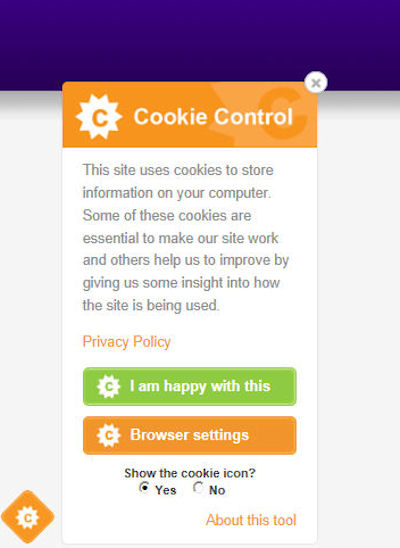
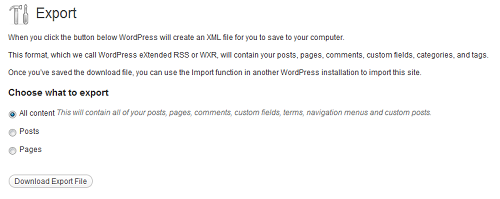
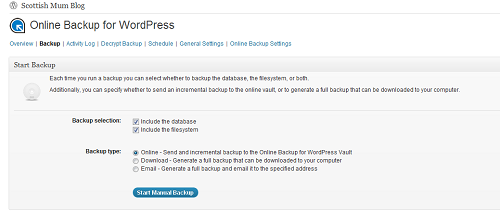
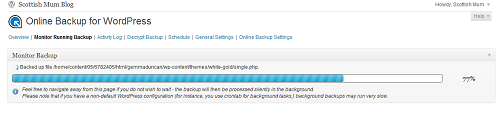
I just googled this saying and this thread came up I'm neither Scottish or a mum, I'm a Geordie and…
As an 88 year old American, after reading the article(s) and all of the comments, I say "nothing is now…
Been stretching for this song nobody I know knows it I sing it every year my gran use to sing…