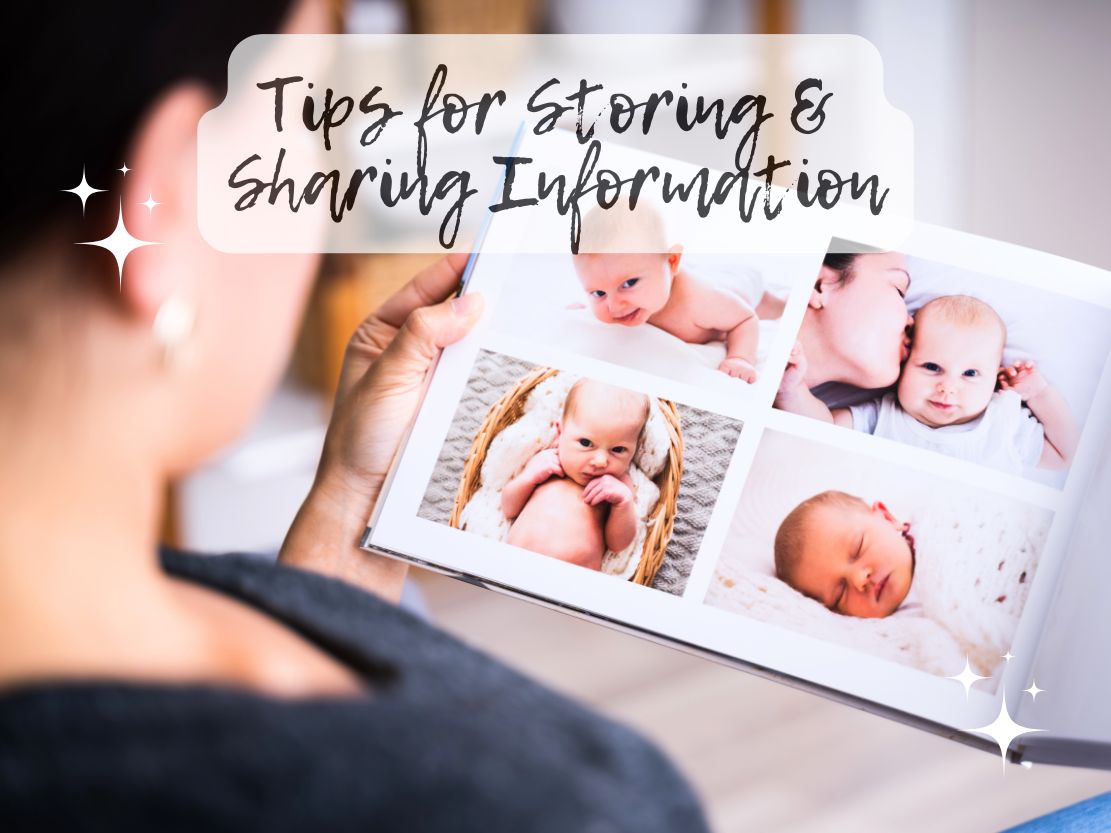
In our digital age, the sheer volume of photos we capture is staggering. Every sunset, family gathering, and spontaneous moment is preserved on our devices, seemingly forever—but is it? Digital photos are both a blessing and a challenge. Storing and sharing them effectively requires some know-how. Let’s delve into ways to keep your memories safe and make sharing them a breeze.
1. Assess Your Storage Needs
First things first, how many photos are we talking about? According to statistics, the average smartphone user has over 630 photos on their device at any time. And with the popularity of digital photography, that number keeps rising. Ask yourself: Are you a casual snapper, or do you capture everything you see? Your storage needs will depend on your photo habits.
For light users, a few gigabytes of cloud storage might suffice. However, if you’re the type who documents life’s every detail, you’ll need a larger solution. It’s also worth considering the quality of the photos you’re saving—high-resolution images eat up more space. Knowing your needs helps you choose a storage plan that works without breaking the bank.
2. Choose the Right Storage Platform
Digital storage comes in many flavors, from local drives to cloud-based solutions. Each option has its strengths and quirks. Let’s take a look:
- Cloud Storage: If you’re looking for easy access and security, cloud storage is ideal. Options like Google Photos, Apple iCloud, and Amazon Photos allow you to store images safely and retrieve them from any device. Did you know that 75% of smartphone users rely on some form of cloud storage? These platforms often include features like automatic backup and even AI-driven organization, making it easy to find specific photos.
- External Hard Drives: For those who want offline options, an external hard drive provides a lot of space. With capacities up to 4TB and beyond, you can store hundreds of thousands of photos! Plus, hard drives offer a one-time cost, unlike cloud subscriptions. However, they’re also susceptible to physical damage. Be sure to store them in a safe, dry place, and consider investing in a drive with automatic backup features.
- USB Flash Drives: Flash drives are an affordable, portable way to store smaller collections of photos. They’re perfect for sharing images with family or friends. However, they’re limited in storage size and are easily misplaced. Use them as a temporary backup or for sharing, rather than as a primary storage solution.
- Network Attached Storage (NAS): For more advanced users, NAS systems are like personal cloud servers. You can store vast amounts of data and access it remotely. If you’re a photography enthusiast with thousands of images, a NAS system might be worth the investment. They’re a bit pricier but offer reliability and control.
3. Get Rid of the Unnecessary
Making a backup of all the data on your smartphone is an unreasonable waste of limited space. But how to clean phone memory before syncing with cloud storage? The easy way is to download Cleanup App and scan the memory automatically. This app to clean up photos on iPhone can only remove duplicates and similar photos, that is, unsuccessful duplicates. Manual picture cleanup is also available, but it will take more time.
4. Backup, Backup, Backup
Think of your backup strategy as a safety net. Hard drives fail. Cloud services can go down. And sometimes, files just get corrupted. To ensure your memories are protected, consider the 3-2-1 rule: have three copies of your photos, store them on two different types of media, and keep one copy off-site.
For example, keep one set on your computer, another on an external drive, and a third in the cloud. While it may sound excessive, remember that these photos are irreplaceable. A single backup can fail, but multiple backups? Much safer.
5. Sharing Photos Securely
When sharing photos with family and friends, think about privacy. Social media is easy, but remember that you’re often giving up control over your images. On platforms like Facebook, once you upload a photo, you’ve agreed to their terms, which might include using your images for other purposes.
If you want more control, consider sharing via secure cloud links. Google Photos, for instance, allows you to create private links to share albums with specific people. They don’t even need an account to view the photos. This way, you’re sharing only with the intended recipients and maintaining ownership over your images.
For a more tactile option, print your favourite photos into photo books or albums. There’s something special about flipping through a physical album with friends and family, and it’s a fantastic backup option. Services like Shutterfly, Snapfish, and even Costco offer easy photo book creation with various themes and layouts.

6. Stay on Top of Maintenance
Over time, photos can pile up, leading to a cluttered mess. To avoid this, set aside time each month (or at least every few months) to sort, delete, and organize. If you’re an avid photographer, try setting aside an hour on the first Sunday of each month to go through your most recent images.
Consider it digital housekeeping. Delete duplicates, toss out the blurry shots, and sort the rest into folders or albums. Regular maintenance keeps your storage space manageable and ensures you’re left with a curated collection of your best moments.
7. Preserving Memories for the Future
Remember, technology is constantly evolving. Digital formats can become obsolete, as many learned the hard way with floppy disks or even CDs. While cloud services tend to evolve with technology, it’s wise to keep an eye on changes in formats and storage devices. Keep an open mind about transferring your collection to newer media as they become available.
Also, print your absolute favorites! A printed photo can last a lifetime or longer, and you’ll have something tangible that isn’t dependent on power or a screen. According to a 2019 survey, 43% of people still enjoy printing their favorite photos as a way to preserve them for future generations.
The Bottom Line
Whether you’re a casual shutterbug or a dedicated photo enthusiast, finding the right storage and sharing solutions for your photos ensures your memories stay safe and accessible. Choose the methods that suit your needs, organize wisely, and backup diligently. Your photos are more than just pixels; they’re pieces of your life’s story, worthy of preservation. With these tips, you’re well on your way to building a “picture perfect” archive you can enjoy for years to come.
