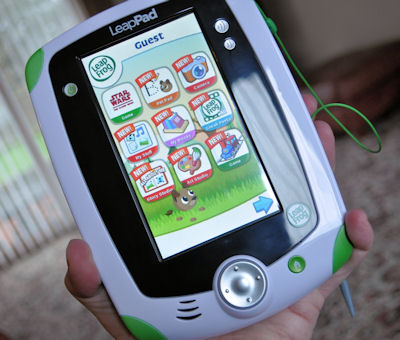We were sent the LeapPad Explorer to review a couple of weeks ago, and because it was so close to middlers birthday, I held off giving it to him until the big day as I didn’t want him to have something so major so close to his birthday.
What is the LeapPad Explorer
It is a tablet device for kids. That’s it in simple terms. The age ranges goes from 4 – 9, but I suspect there are many children in the 2 – 3 age group who would get more benefit from one of these than using mum or dads Ipad or Iphone. They have more information and there is a video you can watch of it here.
It uses apps based around learning, reading and creativity. A built-in camera which takes photos and videos is included and gives it an authentic tablet experience for children with an attached stylus to help little fingers. It even has a shake to move ability in some of the games for motion.
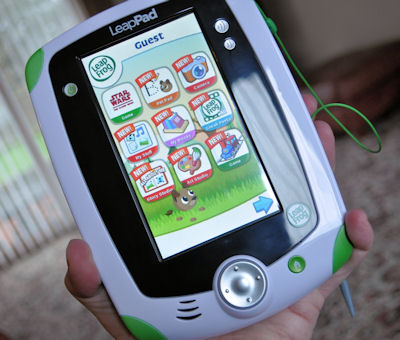
Out of the box.
The tablet has 4 apps and the LeapPad really needs to be connected to the Internet to get it to work completely. It took us about 15 minutes to update the tablet and another 10 minutes to download the apps. I have to say that we did have some leaplet cards we had bought for our Leapster Explorer and they work in the app store for the LeapPad which was a nice bonus.
We downloaded a full game that took £20 of money worth in cards, but it is the same price in Amazon so that was ok. There are some E-Books for £5 and some smaller game apps for £5 or less. The nice touch that I felt was missing when I reviewed the Leapster Explorer earlier in the year, is that you can now buy the apps online, just like in Itunes and they download onto your LeapPad automatically when you log into the account.
Another aspect that I found appealing was how all the apps and games from the Leapster Explorer are transferrable to the LeapPad Explorer so that if you bought a game for one device, it downloads onto the other as well. For me this is a MAJOR bonus and VERY like how Itunes works with their Ipods, Ipads and Iphones – it’s a nice touch from a games manufacturer.
Testing
Well, I haven’t had much in the way of testing for this lovely little gadget. Middler has rarely put it down. At 10, he has special needs and has yet to learn to read and write his name properly, but he is drawing, playing and taking pictures constantly and he loves that it looks like a Tablet computer. We have the Leapster Explorer with all the same games now and littlest has even been known to sneak one of them away to potter about on, even though he pretends that he is too old for it.
Owning the LeapPad
For me, it is preferrable that my son uses the LeapPad and leaves my phone alone. On my phone, he tends to delete things I’d like to keep and with the LeapPad he is learning new things each time he uses it.
It’s a thumbs up from us.
Disclosure – We were given the LeapPad Explorer for this review.